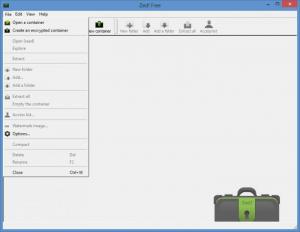Zed!
1.0
Size: 0 Bytes
Downloads: 4046
Platform: Windows (All Versions)
Zed!’s aim is to help you securely store your private or sensitive information. To achieve this aim, the software allows you to create an encrypted container. You can take any data you want and add it to the container. All the data you add to the container is stored securely, out of harm’s reach. The container can be unlocked only by providing the correct access key.
Zed! is available for multiple platforms: Windows, Mac OS X, Linux (Debian, Fedora, Mandriva, OpenSuse, RedHat, Ubuntu), and iOS. Focusing on Windows alone, it must be mentioned that Zed! is available for 32- and for 64-bit Windows editions, any edition from Windows XP onward.
The files you placed in the container take up the main panel on Zed!’s interface. From the View Menu you can choose to have the files displayed as icons, as a simple list, or as a detailed list.
As mentioned above, Zed! allows you to create and store data in an encrypted container. Also as mentioned above, the container can be unlocked only by providing the correct access key. The nice thing is that you can pick one of several key types: password; key stored in a file; key stored on a smart card or USB device; key stored in a Windows container.
Speaking about unlocking an encrypted container, from the Access List dialog you can create a list of people who can access the encrypted container.
Zed! is available as a Free, Pro, and Enterprise edition. Zed! Free allows you to create encrypted containers that are a maximum of 200MB in size, allows you to add a maximum of 200 files to a container, and allows you to grant access to the container to a maximum of 2 users. Zed! Pro and Enterprise do not have these limitations; they also have a few extra features to offer. The differences between these three editions are highlighted here.
Create an encrypted container and securely store data inside it. You can do precisely that with Zed!
Pros
Zed! is available for multiple platforms: Windows, Mac OS X, Linux, and iOS. Zed! is available for 32- and for 64-bit Windows editions. You can create encrypted containers and securely store data inside them. You can pick one of several key types to unlock encrypted containers. Zed! is available as a Free, Pro, and Enterprise edition.
Cons
Zed! Free comes with several limitations: uses AES 128 encryption instead of AES 256, encrypted containers are limited to 200MB, the maximum number of files inside a container is limited to 200, the number of users who can access a container is limited to 2.
Zed!
1.0
Download
Zed! Awards

Zed! Editor’s Review Rating
Zed! has been reviewed by George Norman on 28 Nov 2014. Based on the user interface, features and complexity, Findmysoft has rated Zed! 5 out of 5 stars, naming it Essential